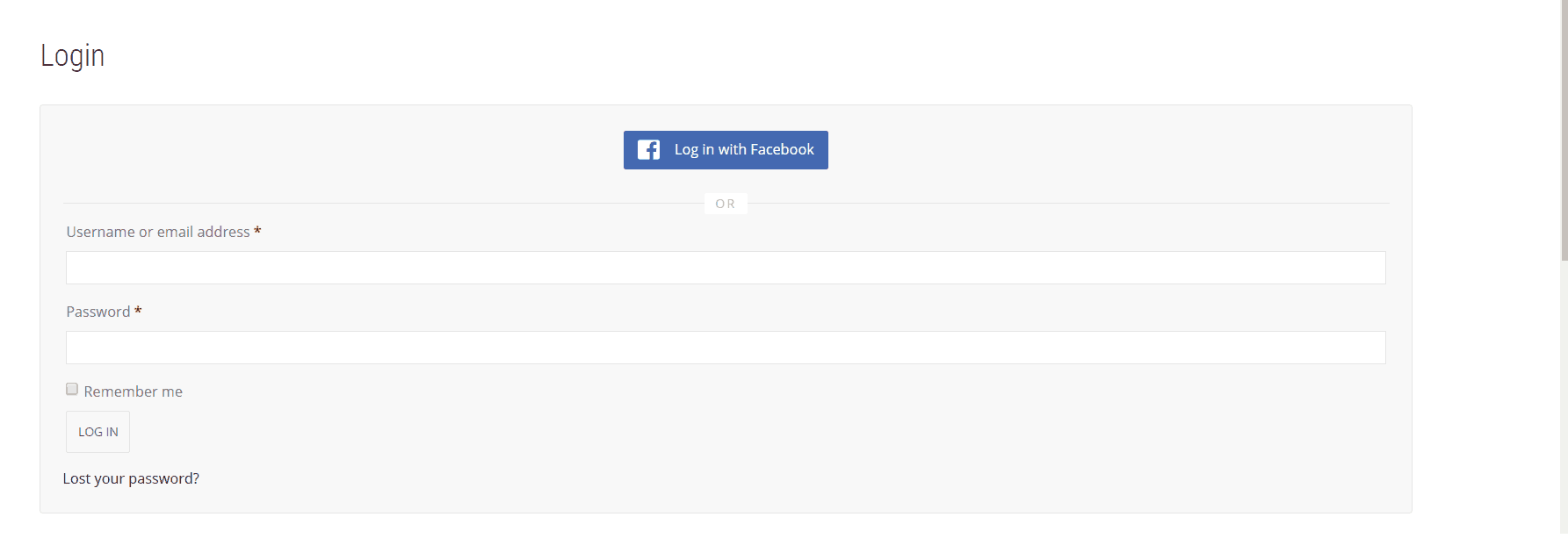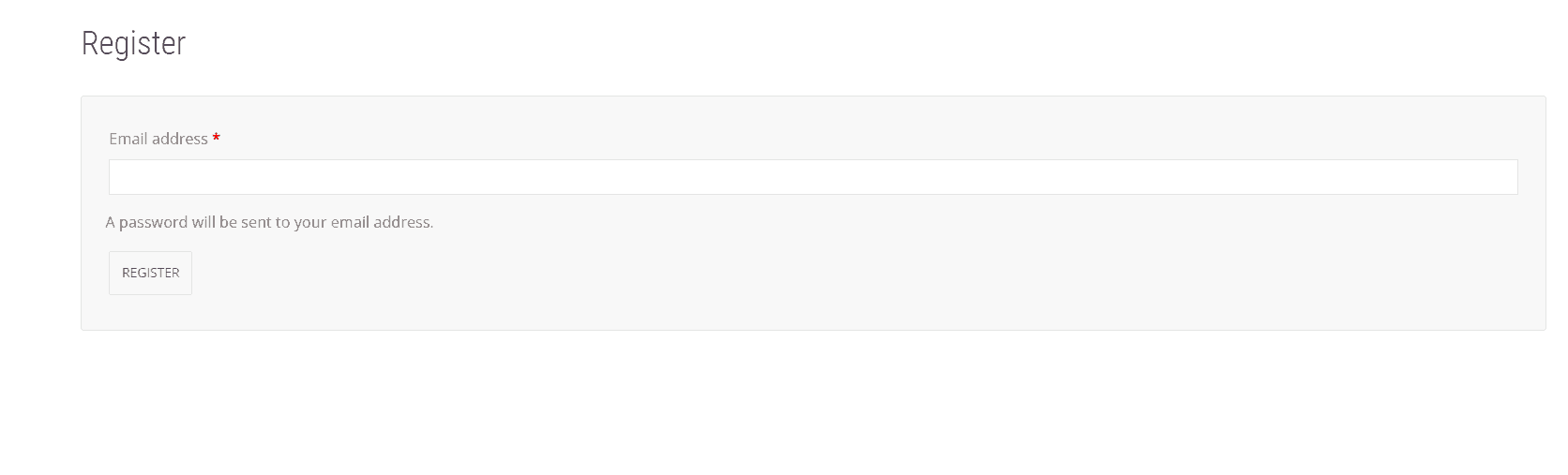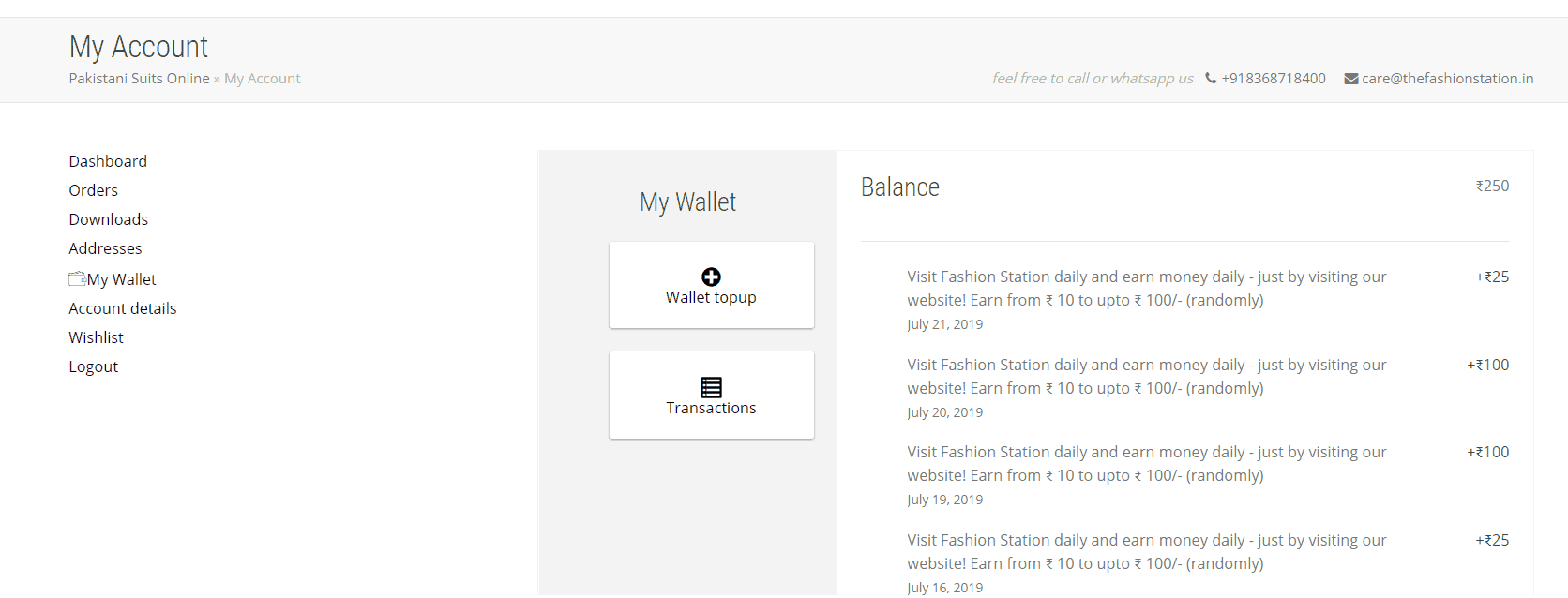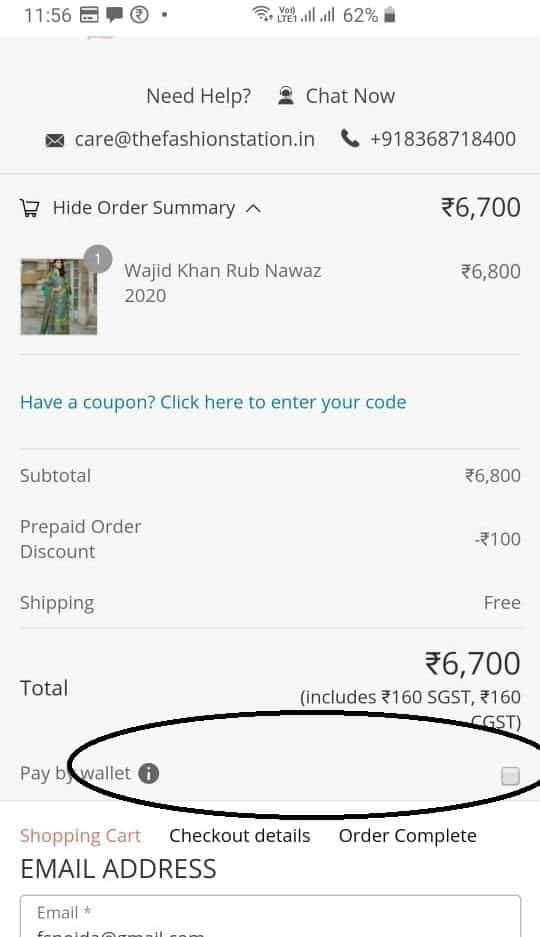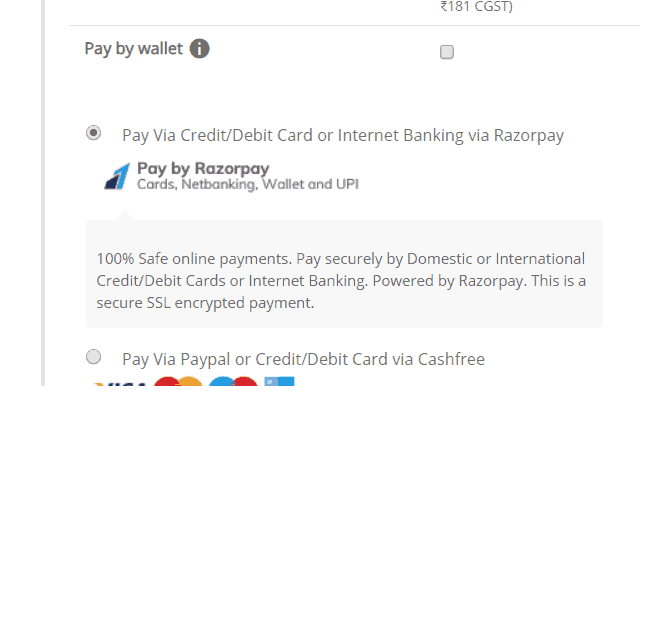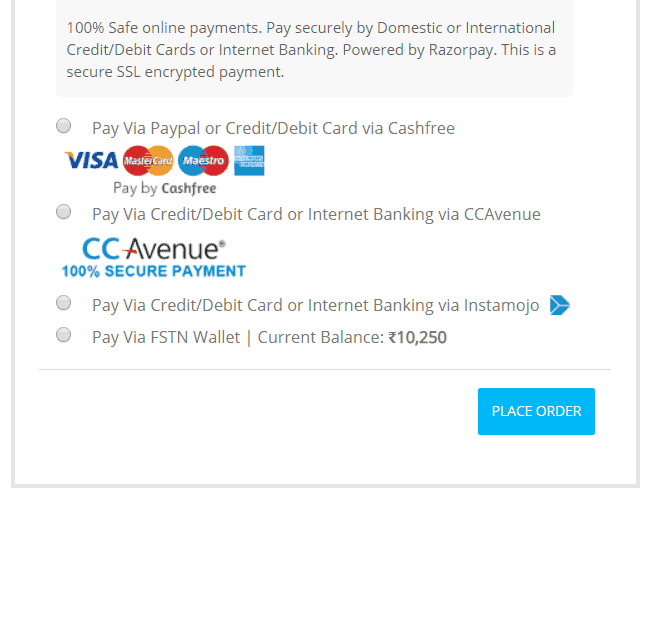Buy Salwar Suits in India
How to Use FSTN Wallet
How to Use FSTN Wallet
First step to use the wallet is to LOGIN to the Fashion Station – website or App – by visiting : https://www.thefashionstation.in/my-account/
If you don’t have an account then you can create one , it will take less than a Minute to Create an Account.
If you have an account and you have lost the password then , you can reset – the password by visiting :
https://www.thefashionstation.in/my-account/lost-password/
Once you are logged in , you can check your wallet balance – by visiting this link :
https://www.thefashionstation.in/my-account/woo-wallet/
To recharge the wallet manually , you can add funds – by visiting :
https://www.thefashionstation.in/my-account/woo-wallet/add/
Now – whatever amount you have in your wallet , you can use it to make full or partial payments using the wallet.
Simply add products to cart and move to checkout screen.
You will see an Option to use wallet in either of the following two methods :
For partial payment by wallet you can Check the Pay Via Wallet option :
On Mobile Devices :
On Desktop :
Or you can make full payment as given in screenshot below:
Each time funds are added to your wallet , you will get an email about Credit of wallet balance. You will also earn wallet money by doing some simple tasks like Visiting The Fashion Station daily , placing orders and other activities from time to time at sole discretion of the Fashion Station.
The wallet balance will be there in your wallet forever till you exhaust it!
For any clarification you can write to us!
Happy Shopping 🙂
FOR ANY QUESTIONS :
Contact Support
TAKE ME TO HOME PAGE